Blog post
New custom report builder and other product updates for June

We’re back with another Microsoft Advertising product roundup. This past month, we launched numerous announcements and insights, including a lookback at the 2024 holiday season, thriving in changing economic landscapes, and as well as consumer behavior and three advertising strategies to reach those consumers.
For product releases to share this month, we’re focused on key updates in reporting, Performance Max, Google Import and more. Let’s dive in!
This month’s top story: Reporting has a new look and feel with the refreshed home page and custom report builder
We’ve redesigned the Reporting homepage to give you quicker access to your most important reports and recommended templates — helping you stay on top of performance with less effort. Alongside the updated landing page, the new Custom Report Builder gives you full control to create reports tailored to your needs: choose from a wide set of metrics, apply filters, add breakdowns like device or audience, and easily save or schedule reports for future use. This updated experience makes it faster and more flexible to analyze the data that matters most to your business.
Learn more about the new reporting page and custom report builder here.
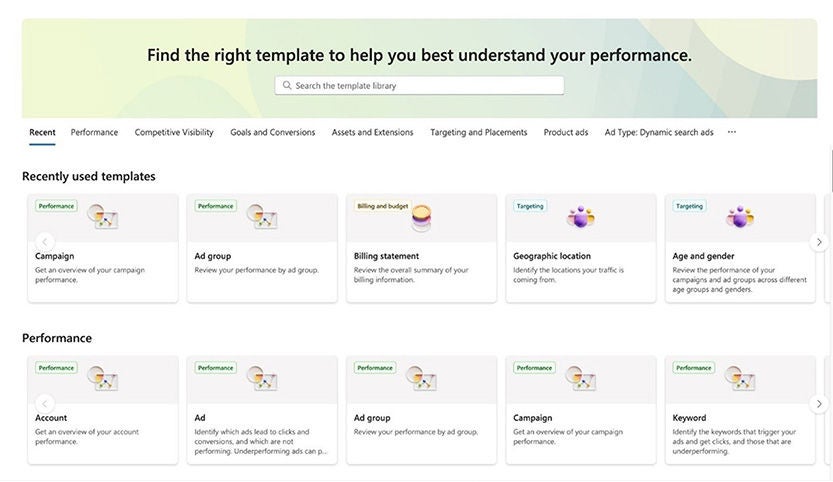
Template library interface for understanding performance metrics.
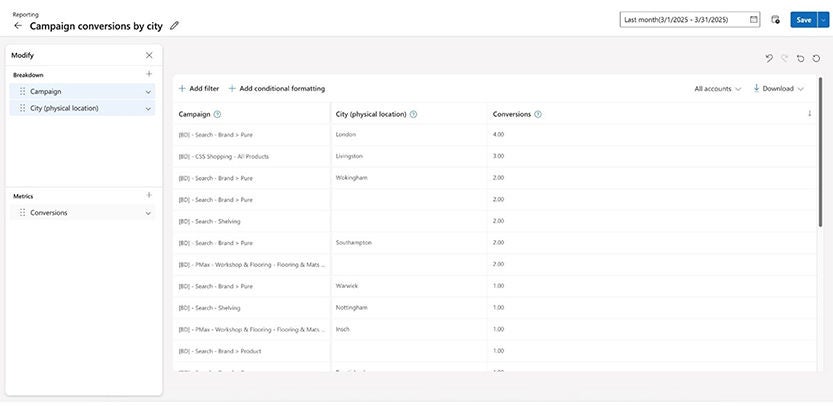
Campaign conversions by city.
Performance Max: Updates to auction dynamics and other new capabilities to help advertisers manage campaigns
In the world of Performance Max, the first bit of news is related to auction dynamics: to enable advertisers to capture additional conversion opportunities, we’ve now launched an update as of May that changes how Performance Max and Standard Shopping campaigns get prioritized in auction when they are in the same account targeting the same products.
For those overlapping campaigns, instead of Performance Max automatically being prioritized over Standard Shopping, normal auction dynamics will now apply and the campaign with the highest Ad Rank will serve, just like with other campaign types.
This enables more flexibility on campaign management with less complexity for testing. We expect this change to have a neutral or positive impact on advertisers’ performance at the account level.
No immediate action is required, but if advertisers would like more control over their spend of each campaign type, we recommend adjusting budgets and targets as needed, and making sure your Performance Max campaign is following all the main fundamental best practices (assets, URL expansion, and audience signals).
Performance Max campaigns on Microsoft will continue to be the most sophisticated AI product to drive conversions and capture the highest-ROI opportunities across Microsoft’s network. In fact, we observed that PMax campaigns increased user conversion rates by 39% compared to only using Standard Shopping. (Microsoft first party data, US, Feb-Apr 2025).
Besides the above auction update, there are many other capabilities now available on Performance Max to help advertisers better manage their campaigns: the ability to leverage scripts, automated rules, copy-pasting of asset groups, and new customer acquisition goals (in pilot this June). We’ve also launched more conversion diagnostic tiles directly in the platform to help empower advertisers with identifying potential issues that may be hindering their ability to succeed with Performance Max, see examples below.
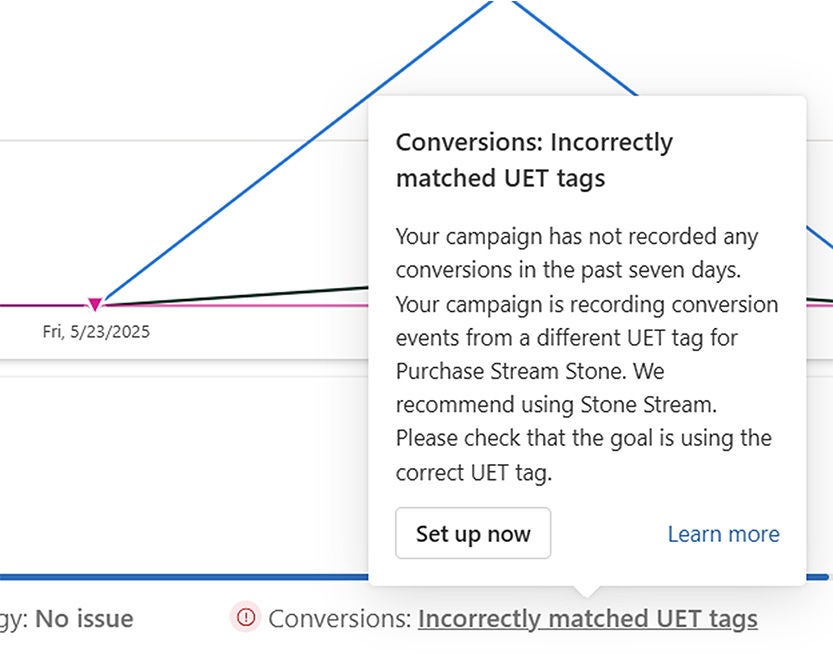
Conversion tracking alert: No conversions recorded in the past 7 days due to mismatched UET tags.
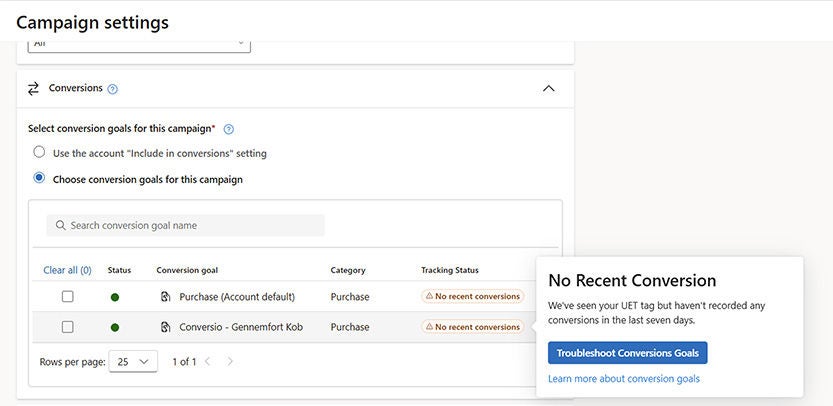
Campaign settings interface displaying selected conversion goals with a notification indicating no recent conversions and offering troubleshooting guidance.
For more on Performance Max, see how Samsung leveraged Copilot tools and saw success with Performance Max here: Samsung Electronics | Microsoft Advertising.
New capabilities with Import tools: Import carousel ads as native ads and quick fix recommendations
For Google Import and Meta Import, advertisers now can use these tools to import the first image of carousel ads from Google Ads or Meta ads to be native ads, as part of Audience ads on Microsoft Advertising. Carousel ads are widely used on Google Ads and Meta Ads, so this capability will help you save time in launching new Audience ads on Microsoft Advertising.
Additionally, advertisers will soon see import issues with recommendations on how to quickly fix them in June. This new capability will give you immediate, actionable insights to resolve import issues quickly, saving time and ensuring smoother campaign setup. This also helps maintain campaign performance and brand consistency across ad platforms, ultimately enhancing overall advertising effectiveness.
Learn more about Google Import and Meta Import here: What gets imported from Google Ads and What gets imported from Meta Ads
Shopify merchants can easily advertise on Microsoft Advertising in more markets and use Performance Max from within Shopify store
Shopify merchants can now directly advertise their products on Microsoft Advertising via the updated Microsoft Channel app available in the Shopify app store in more markets, including France, Germany, Italy, Spain, Netherlands, Japan, Australia, and United Kingdom, in addition to United States and Canada.
Shopify merchants can quickly connect through the Microsoft Channel app using their Microsoft Advertising account or sign up for a new one in a few clicks without leaving their Shopify stores. Then, they can quickly sync their product catalogs, so all products are automatically able to be shown on the Shopping pages of Microsoft Bing and MSN as Product Listings Ads. For additional reach and conversions, they can also create new Performance Max campaigns from within the Shopify store. To view campaign performance through real-time reports, they can sign into the Microsoft Advertising platform. Visiting the Microsoft Advertising Platform will unlock more features that can benefit their businesses.
Learn more about the Microsoft Channel app available on Shopify store.
Conclusion
That's all for this month's roundup blog. We’ll see you back here after the Independence Day holiday on July 9th with another recap of what else is to come in Microsoft Advertising. Take care!
Help us improve Microsoft Advertising
Your comments and feedback are integral to shape and improve our product. You can use the Microsoft Advertising Feedback portal, in-product feedback, X, or Instagram, and as always, contact Support.
Your input makes us better
Take our quick 3-minute survey and help us transform your website experience.





