Blog post
Supplemental feeds and other product news for September

As the peak season approaches for many advertisers, planning is underway and Microsoft Advertising is hard at work in delivering key product releases to you ahead of time. Since our last product update in August, we’ve shared posts on why advertisers need to pay attention to conversational AI and also more on the future of inclusive personalization in AI.
But we also hope you’re taking advantage of our holiday resources, including our expert Q&A with Jennifer Kattula, our 2025 holiday playbook, and our slew of webcasts here to help you prepare with best practices so you can celebrate smarter. There’s even a new webcast happening today, register now!
As you digest those resources, you can also take a look at the other key product updates for this month below:
This month’s top story: Supplemental Feeds for Microsoft Merchant Center
We’re delighted to share the global availability of this new feature, designed to make product data management faster and more flexible for merchants. With supplemental feeds, you can now update specific product details, such as titles, descriptions, custom labels, size, color, and promotion IDs, without the need to re-upload your entire product catalog. This targeted approach saves time and ensures your listings stay accurate and compelling.
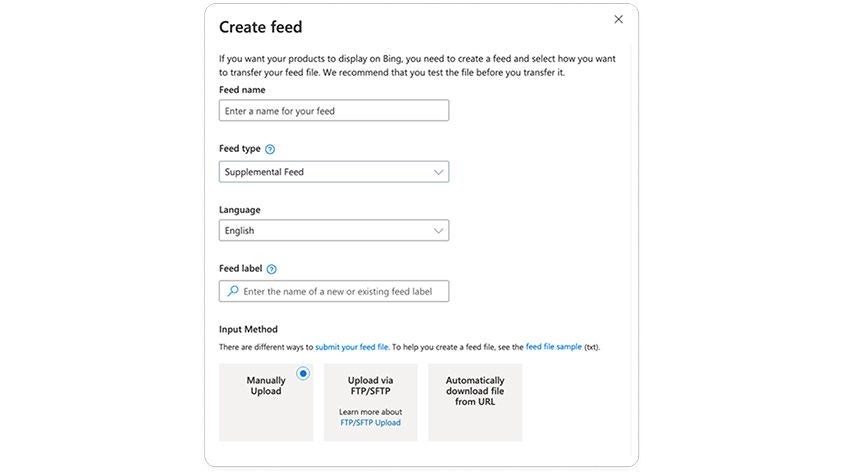
Key things to know
- Products can be modified but not added or deleted via supplemental feeds.
- Supplemental feed data always overrides primary feed data. To clear supplemental data, upload empty fields (with product ID) or delete the feed.
- Only one supplemental feed can be used for a unique combination of language and feed label or country of sale.
- Supplemental feeds can be uploaded manually in the Microsoft Merchant Center, via FTP/SFTP, or by URL download.
- Start using supplemental feeds today to streamline your updates and drive better results with less effort.
Performance Max enhancements: more reporting and budget suggestions for new campaigns
In the world of Performance Max, we’re continually working to deliver more transparency and control levers to help you maximize results as you define them for your campaign.
To start out, any new advertiser setting up a non-feed-based campaign in Performance Max will now be able to get budget suggestions and performance estimates for their new campaign (feed-based campaign estimates coming soon). This forecasting tool allows advertisers to understand how much investment they should put into their campaigns and drive success.
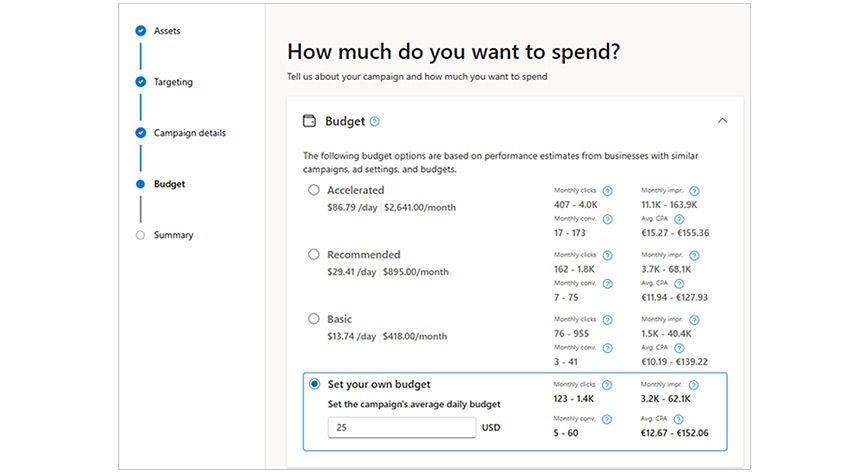
Next, asset group level reporting that provides advertisers with the data by device, audience, time, and other dimensions is now available as well. This can help advertisers uncover insights for better optimization and targeting decisions within their asset groups. These performance metrics at the asset group level are also available within the reporting UI. Share of voice metrics for PMax are also expected to roll out to all advertisers by the end of September, and landing page reporting is also coming soon.
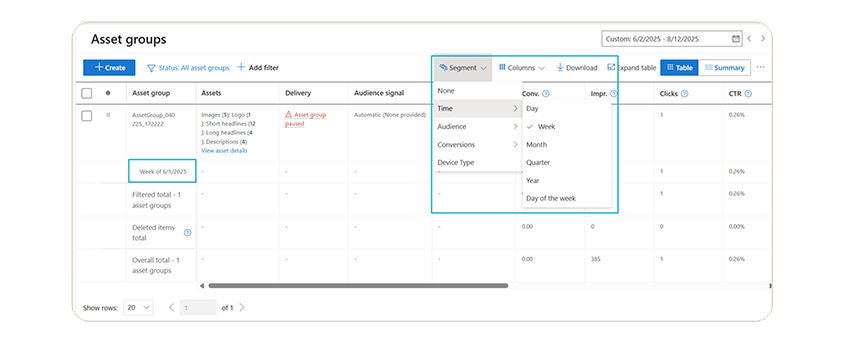
Lastly, New customer acquisition goal capabilities continue on in an open beta and still available only for advertisers using “purchase” conversion goals. With new customer acquisition, you can set your campaign to either bid higher or target exclusively for new customers. Reach out to account representatives or contact Support if you’re interested in learning more and getting enabled!
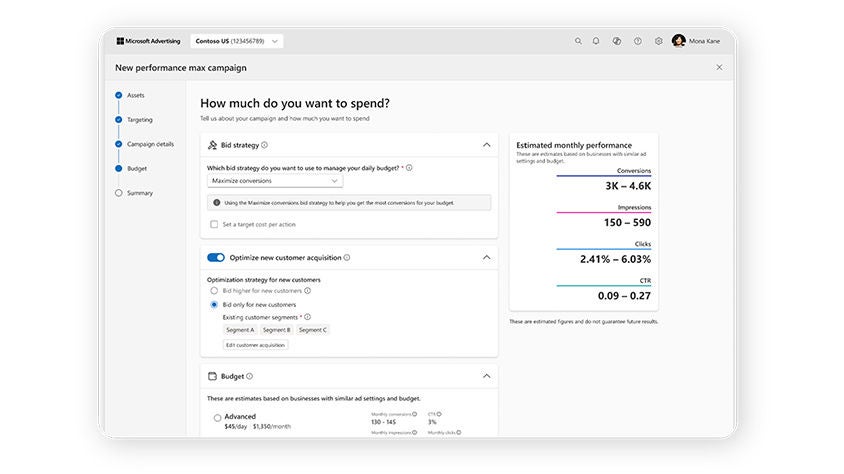
Additional capabilities for Performance Max continue to be in the works and we look forward to providing more updates soon.
Save Time with Bulk Editing for Lodging Campaign Bids
Bulk editing for Property Group bids is now available to all Lodging campaigns users! With this update, you can now select multiple property groups and update bid values in bulk, right within the Microsoft Advertising platform UI. This means you can manage bids for several property groups at once, reducing manual effort and improving productivity.
Key Things to Know
- Bulk edits are available at the account, campaign, or ad group levels.
- Quickly edit bids for individual property groups using the inline edit feature. Assign each property to its own group for maximum precision.
- Receive clear error messages for invalid or incorrect bid entries, so you can fix and reapply changes with confidence.
- Fixed bids can be set from $0.01 to $1,000, while percentage bids range from 0% to 100%.
Start using bulk editing today to save time and run your Lodging Campaigns more effectively.
Announcing UET Consent Signal Status Reporting in the UET Dashboard
We’re excited to introduce enhanced UET Consent Signal reporting in the UET Dashboard! With this update, advertisers can now easily monitor and verify consent signal compliance directly within the platform.
- At-a-glance dashboards: Instantly review the consent status for your UET tags in the Tag Summary header in the UET Dashboard and see whether your setup is compliant or needs attention.
- Detailed tag insights: The “UET tag” tab in the UET Dashboard now shows the health of your consent signals, categorizing them as Healthy, Moderate, or Missing based on the percentage of valid signals received in the last 7 days.
- Event-level validation: Use the “Test your tag” tab in the UET Dashboard to check if consent signals are present for specific events and URLs, ensuring your tags are correctly transmitting consent information for every user session.
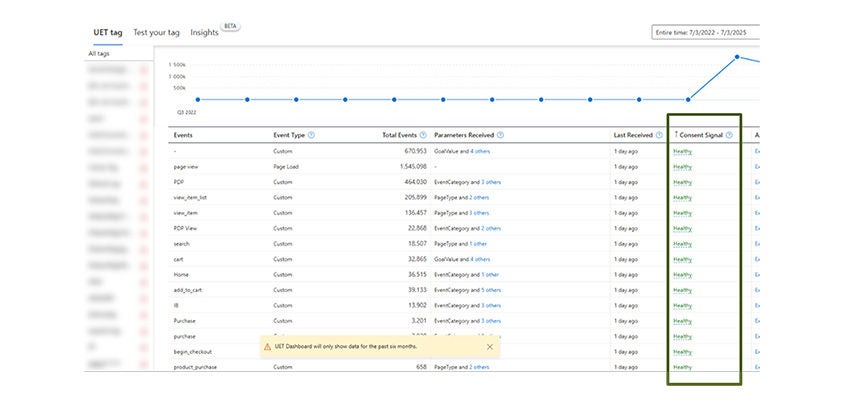
Check your UET Dashboard today to explore the new consent signal reporting features!
Inventory sold by Monetize, Invest, and Curate is now MFA-free
This month on September 4, 2025, Microsoft Monetize, Invest, and Curate enhanced enforcement of an existing policy:
Sole purpose of garnering ad impressions: Content that clearly appears to be intended for the sole purpose of garnering ad impressions, without providing any material content or service to users.
This enhancement addresses a type of low-quality content often referred to as “Made for Advertising” (MFA). We already take action – such as our prohibition on excessive ad units – against behaviors that many buyers associate with this category. As a result of this enhanced enforcement, inventory sold via Monetize, Invest, and Curate is now MFA-free by default after September 4, 2025.
This policy update works to address the challenges of MFA and related categories, aligning with our dedication to delivering high-quality results for buyers and protecting monetization for publishers across our marketplace.
We encourage the industry to join us in implementing similar measures on low-quality content so that advertisers can reach their desired audiences and publishers creating meaningful content can thrive.
We will continue making investments to ensure our partners have the best possible experience on our platforms. For more information on policy changes, see here: Microsoft Advertising policies change log
Conclusion
That's all for this month's roundup blog. We’ll see you back here on October 7th with another recap of what else is to come in Microsoft Advertising. Take care!
Help us improve Microsoft Advertising
Your comments and feedback are integral to shape and improve our product. You can use the Microsoft Advertising Feedback portal, in-product feedback, X, or Instagram, and as always, contact Support.
Your input makes us better
Take our quick 3-minute survey and help us transform your website experience.



